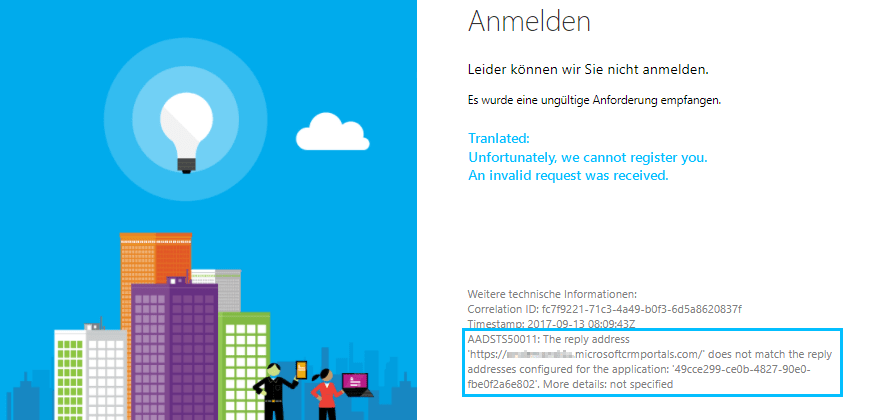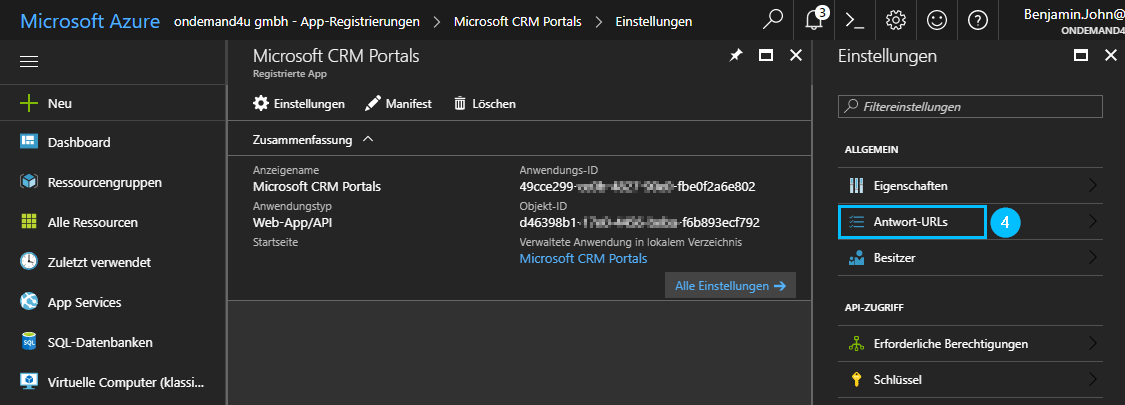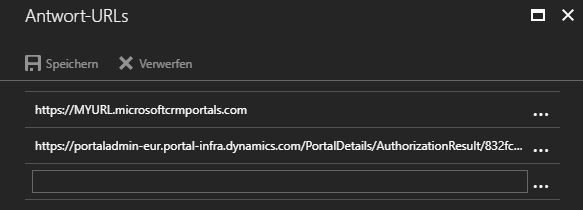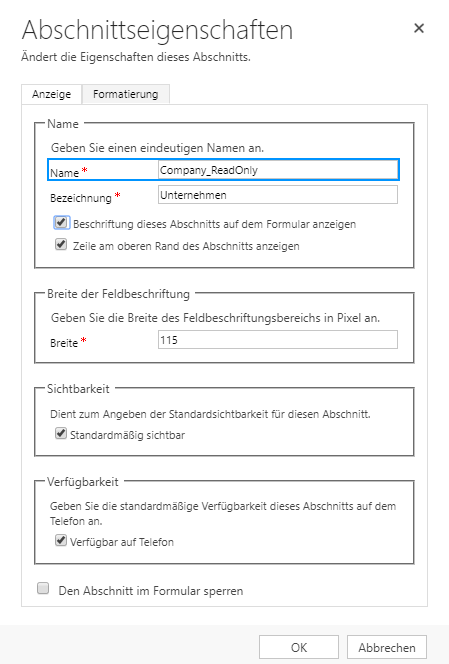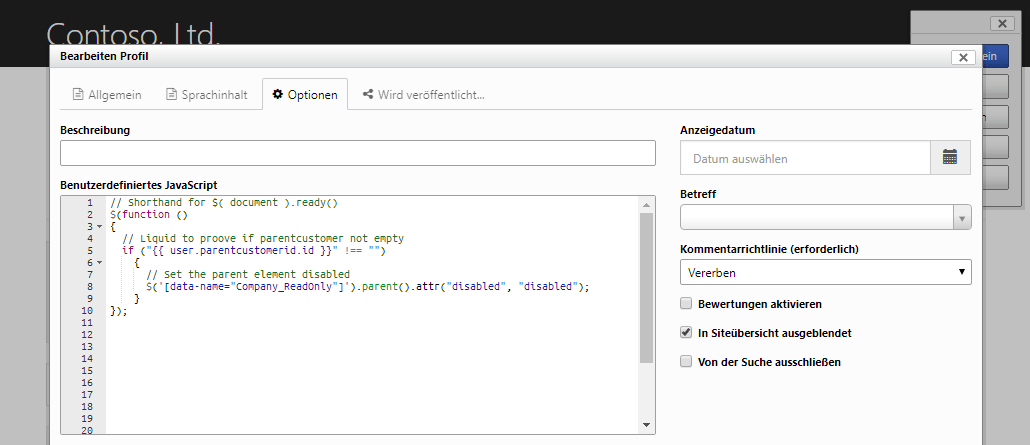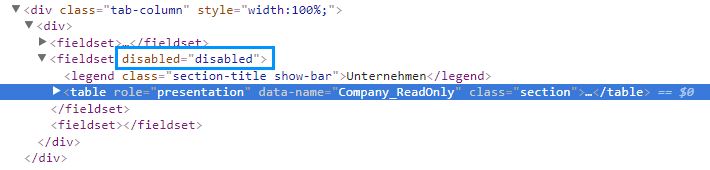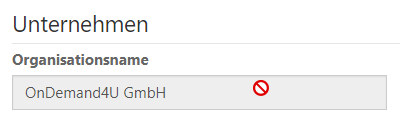If you’ve ever had contact with a Dynamics 365 portal, you’ve probably noticed the “Azure AD” button. This enables authentication with the Azure AD of your Dynamics environment.
But we had an error when rolling out the portal, so I had to restart the process. After successful completion, the portal could be reached at “MYURL. microsoftcrmportals. com”, but the Azure AD registration failed.
I will spare you the execution of my whole Trail&Error orgy and tell you what the problem is.
Solution
During the deployment the reply addresses of the registered Azure AD APP have been missconfiguered. To find it navigate in your browser to portal.azure.com and click:
The reply addresses looked like (notice the “1” at the end of the subdomain)