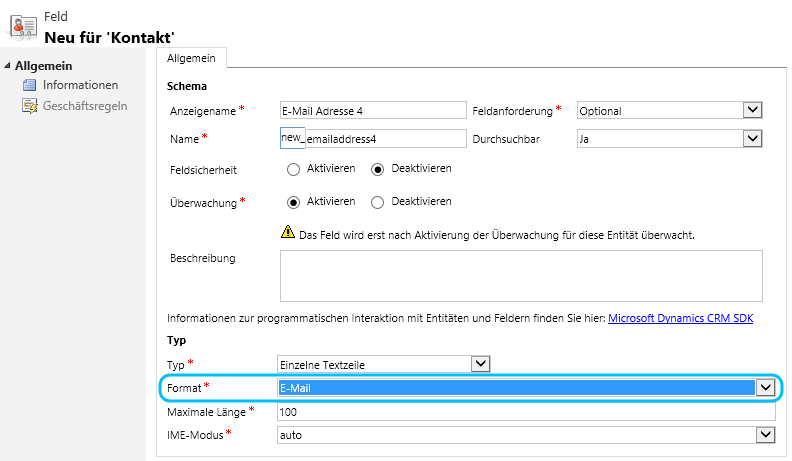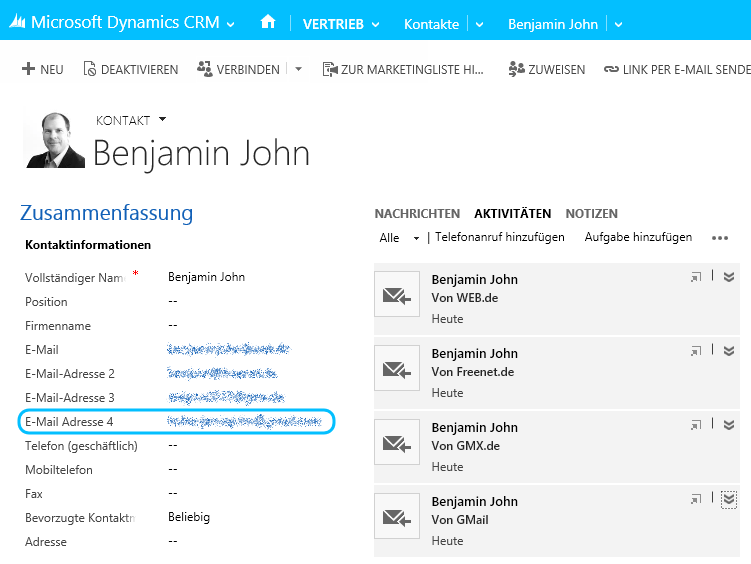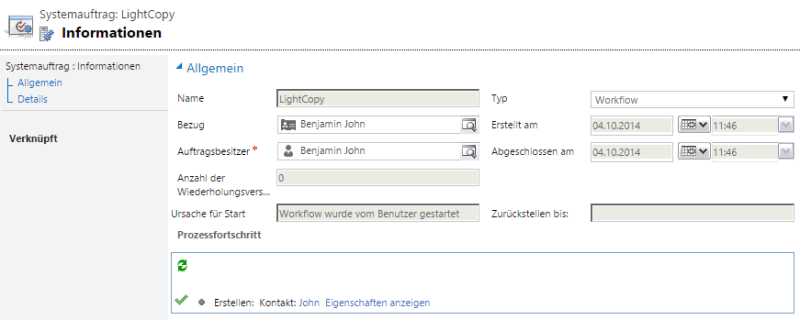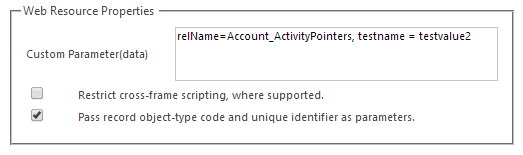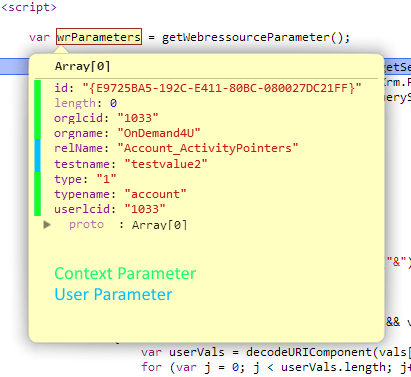Since October 2013 is Dynamics CRM Online, based on Dynamics CRM 2013, available in Germany as test and purchase version. The whole thing is officially called “Dynamics CRM Online Fall 13”. With the new CRM system, there are not only a modern uncluttered surface and apps for mobile sales but for the first time CRM Online customers can choose between different license options that can be combined with each other.
Dynamics CRM Online license model
The Dynamics CRM Online License Model has four licenses, three of them with different features which can be combined with one restriction : you must buy at least five professional license, unless you acquire licenses through the Open Licensing program.
For customers that have bought before the September 30, 2013 different rules apply. Your licenses will be converted in Professional USLs. Until the expiration of the actual subscription period you pay further the agreed price. After that, the new price will be applied and you can combine individual licenses. The “always five Professional USLs” does not apply here.
| | |
Professional – €49,80
With the most comprehensive license users can access all sales, service and marketing functions in Microsoft Dynamics CRM. | | | | | | | | Production instance
€420,90 per instance and month |
| | | | | | | |
| |
Basic – €23,00
The license for business analyst and reporting, as well as for beginners, that use activities, customers, contacts, leads, cases or xRM objects. | | | | | |
| | | | | | Sandbox
€115,00 per instace and month |
|
| |
Essential – €11,50
For users that work only with xRM objects and related activities to them. | |
| | | | |
| | | | Storage
€7,70 per GB and month |
| | | |
| | | | | | | | | | |
Inclusive:
1 production instance, from 25 Pro. USLs a sandbox, 5GB storage growing at 2,5GB/20 Pro. USLs up to max. 50GB, Access with apps | |
Enh. Support
€3,80
per user and month
|
*All prices are per unit (user, instance or Gigabyte) and month.
Lizence details
Here are the precise license details as I have found them on other blogs. Till now I have not yet discovered an official source.
| Object | Detail | Pro | Bas | Ess |
|---|
| Account | General | • | • | |
| Add/Remove Customer Relationship | • | • | |
| Associate Opportunity with | • | • | |
| Activity | Feeds: Follow | • | • | • |
| Feeds: Post | • | • | • |
| Management | • | • | • |
| Convert to Case | • | • | |
| Convert to Opportunity | • | | |
| Advanced Find | | • | • | • |
| Announcements | Create | • | • | |
| Update | • | • | |
| View | • | • | • |
| Article | Templates | • | | |
| Create | • | | |
| Publish | • | | |
| Read | • | • | • |
| Auditing | Manage | • | | |
| Calendar | Shared | • | • | • |
| Campaigns | Normal | • | | |
| Quick | • | | |
| Case Management | | • | • | |
| Custumer Care Accelerator (CCA Framework) | | • | • | |
| Charts | System Charts | • | | |
| User Charts | • | • | |
| Competitors | | • | | |
| Contact | | • | • | |
| Contratcs | Management | • | | |
| Templates | • | | |
| CRM | Mobile Client | • | • | • |
| Outlook Client | • | • | • |
| Web Client | • | • | • |
| Administer | • | | |
| Dashboard | System Dashboards | • | | |
| User Dashboards | • | • | |
| Data | Import | • | | |
| Excel Export | • | • | • |
| Manage duplicate detection | | | |
| ProcessesProzesse | Run workflos and dialogs | • | • | • |
| Custom Entities | | • | • | • |
| GoalsZiele | Management | • | | |
| Invoices | | • | | |
| Lead | Capture | • | • | |
| Qualify and convert to account or contact | • | • | |
| Qualify and convert to opportunity | • | | |
| Mail merge | | • | • | • |
| Marketing lists | | • | | |
| Notes | | • | • | • |
| Opportunities | | • | | |
| Orders | | • | | |
| Price lists | | • | | |
| Product catalog | | • | | |
| Queue | Use | • | • | • |
| Manage | • | | |
| Quotes | | • | | |
| Connections | Between records | • | • | • |
| Reports | System reports | • | | |
| User reports | • | • | |
| Sales literature | | • | | |
| Search | | • | • | • |
| Territory Management | | • | | |
| Yammer Collaboration | | • | • | • |
Some functions are only available for entites the user has access to.
The Yammer integration requires Yammer Enterprise for €2,30 per user and month.
Enterprise Licence
The Enterprise licence has been introduced later and does not actually fits right in this comparison. Basically it is a bundle of CRM Online Professional, Dynamics Marketing, Social Engagement und Parature what you get for €153,30.
Social Engagement
if you more then 10 Dynamics CRM Online Professional or Enterprise Licences in combination, you get the use right for Social Engagement Professional.
Sandbox
For more then 25 Dynamics CRM Online Professional or Enterprise USLs, the customer gets an free sandbox environment.
Dynamics CRM Online shares the storage automatically about all instances.
Storage
Before Dynamics CRM Online Fall 13, ervery customer get 5GB of storage and buy additional storage.
With the new release ou will get additionall 2.5 GB of free storage for for ever 20 Professional licences in the system (up to 50GB). In case of reducing the number of licenses, Microsoft granted a grace period in which you can reduce the memory consumption, or add additional storage.
With this calculator you can calculate the amount of free storage you will get.
Represented graphically:
Gigabyte | | 50,0 | | | | | | | | | | | | | | | | | | | | | 47,5 | | | | | | | | | | | | | | | | | | | | | 45,0 | | | | | | | | | | | | | | | | | | | | | 42,5 | | | | | | | | | | | | | | | | | | | | | 40,0 | | | | | | | | | | | | | | | | | | | | | 37,5 | | | | | | | | | | | | | | | | | | | | | 35,0 | | | | | | | | | | | | | | | | | | | | | 32,5 | | | | | | | | | | | | | | | | | | | | | 30,0 | | | | | | | | | | | | | | | | | | | | | 27,5 | | | | | | | | | | | | | | | | | | | | | 25,0 | | | | | | | | | | | | | | | | | | | | | 22,5 | | | | | | | | | | | | | | | | | | | | | 20,0 | | | | | | | | | | | | | | | | | | | | | 17,5 | | | | | | | | | | | | | | | | | | | | | 15,0 | | | | | | | | | | | | | | | | | | | | | 12,5 | | | | | | | | | | | | | | | | | | | | | 10,0 | | | | | | | | | | | | | | | | | | | | | 7,5 | | | | | | | | | | | | | | | | | | | | | 5,0 | | | | | | | | | | | | | | | | | | | | | < 20 | 20 | 40 | 60 | 80 | 100 | 120 | 140 | 160 | 180 | 200 | 220 | 240 | 260 | 280 | 300 | 320 | 340 | 360 |
|
| Professional USLs (User Subscription Licenses) |