With Dynamics CRM 2015 Update 1 Microsoft introduced the possibility to create own themes. In this post I won’t show you default settings and screenshots of unicorn colored CRM systems, I will show you the hidden setting for the CRM background color.
When you query the properties of a theme you will discover a setting that isn’t visible on the theme record (the highlighted line).
Please spare yourself the trail to customize the theme formular, it is not possible.
{
"name": "CRM Default Theme",
"isdefaulttheme": false,
"logotooltip": "Microsoft Dynamics 365",
"_logoid_value": null,
"navbarbackgroundcolor": "#000000",
"navbarshelfcolor": "#DFE2E8",
"headercolor": "#1160B7",
"globallinkcolor": "#1160B7",
"selectedlinkeffect": "#B1D6F0",
"hoverlinkeffect": "#D7EBF9",
"processcontrolcolor": "#D24726",
"defaultentitycolor": "#001CA5",
"defaultcustomentitycolor": "#006551",
"controlborder": "#CCCCCC",
"controlshade": "#F3F1F1",
"backgroundcolor": "#FFFFFF",
}So I had the idea to update the value directly through a web service call and it works.
After publishing the theme, I had a new CRM background color.
What you need to know is that Microsoft changes value back to the original CRM background color (#FFFFFF), every time you save the record through th UI.
The CRM background color bookmarklet
Since I’m a lazy guy who likes it when things are reusable, I’ve created the following bookmarklet.
With the bookmarklet your process to change the CRM background color is:
- Open your theme record
- Make your customizations
- Save the theme
- Use the bookmarklet
- Publish your theme
I’m not sure if Microsoft will support it.
From a technical point of view is it only an update of a record through the webservice. Considered a manufacturers point of view, they don’t want that we can change it – otherwise we had probably an option for it in the UI.
Happy styling!
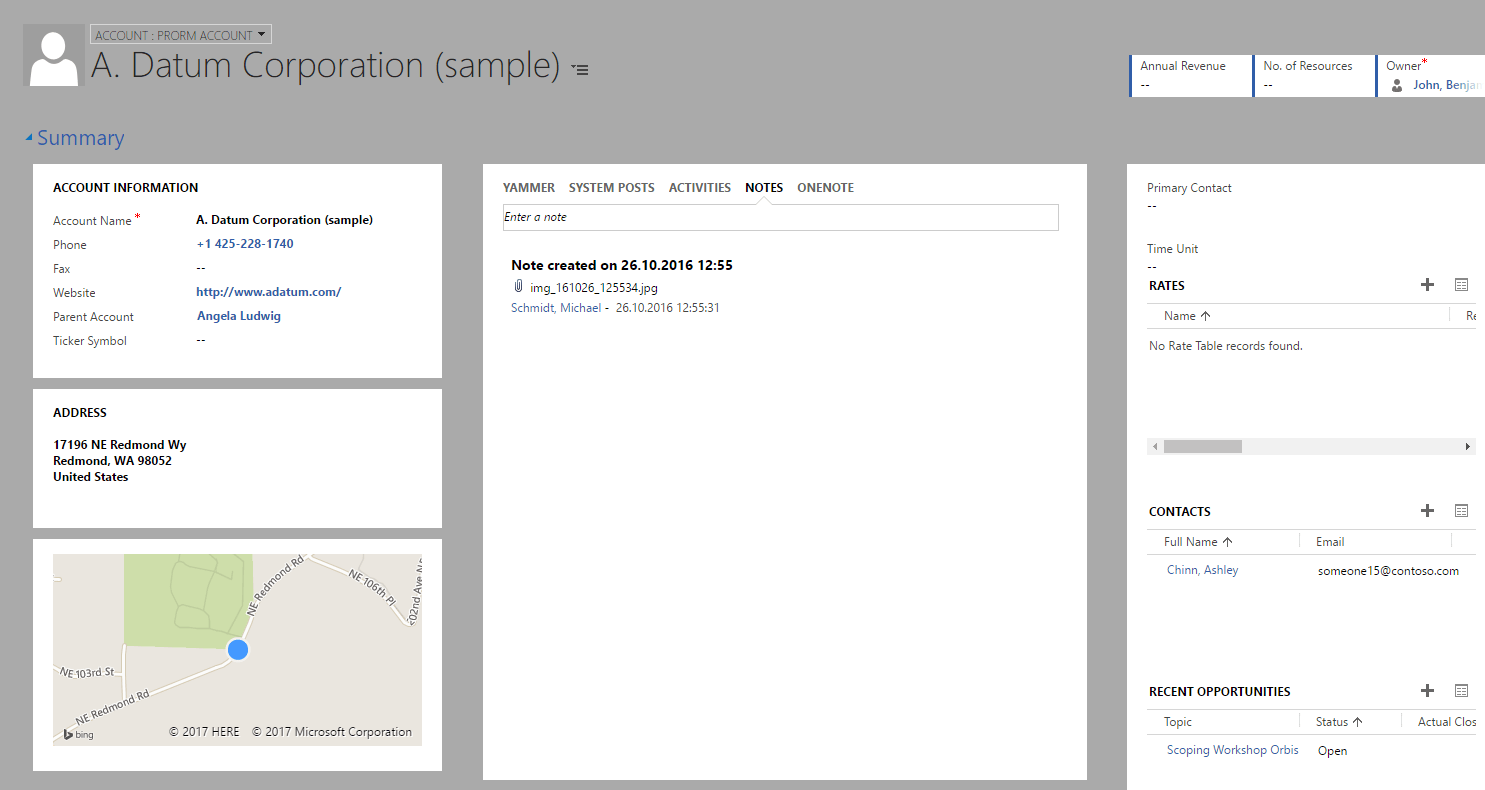
[…] Artikel CRM background color von Ben ist auf leicht bewölkt veröffentlicht […]
It is unsupported, because it breaks a few forms. Also will not work in the new Unified Client Interface on the roadmap. Works well enough for the current releases (8.1 and 8.2), but recommend you flag these and remove it prior to 9.0 and 9.1 later this year.
Hi Paul, thank you for that provident feedback. I will put your comment into the content to make it visible to all.
In Dynamics 365 (v8.2) the existing processcontrolcolor field now has a new meaning and can’t be used to control the Process Control’s colour anymore. It is now used to change the Accent Colour for Mobile Client.
You’re absolutely right Hans. I had not mentioned it because I wanted to deal only with one topic.